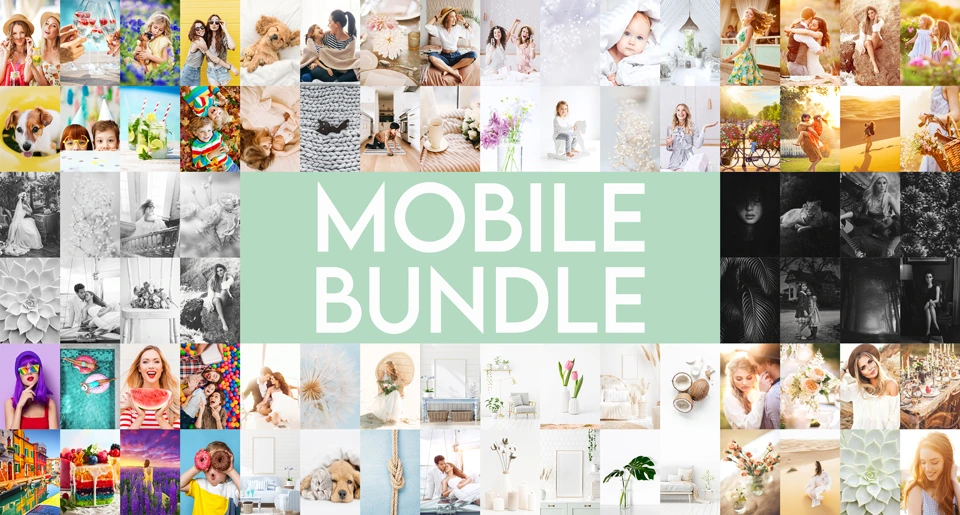Lightroom Presets
Lightroom presets can transform your photos and images in seconds. Our premium Presets for Lightroom & Camera Raw help professional photographers make superior quality photo edits in LR & ACR and deliver stunning results with just a click of the mouse. Choose from the 13 best premium lightroom preset collections that include 613 of the most versatile and innovative lightroom presets.
The Zeppelin Collection (NEW)
A.I. Lightroom Presets
$99.00 $79.20 (with code)
The Fleetwood Collection
A.I. Lightroom Presets
$99.00 $79.20 (with code)
The Light & Airy Collection
Lightroom Presets
$49.00
$39.20
(with code)
Minty Greens & Sheer Sunlight
w/ Blush Skin Tones
The Sundrenched Collection
Lightroom Presets
$49.00
$39.20
(with code)
Backlight Enhancers
w/ Radiant Skin Tones
The Garden Party Collection
Lightroom Presets
$49.00
$39.20
(with code)
Lush To Moody
w/ Peachy Skin Tones
The Painted Desert Collection
Lightroom Presets
$49.00
$39.20
(with code)
Olive-y Greens
w/ Bronze Skin Tones
The Darkroom Collection
Lightroom Presets
$49.00
$39.20
(with code)
Milky to Bronze Skin Tones
w/ Hints of Gritty Undertones
The Watercolor Collection
Lightroom Presets
$49.00
$39.20
(with code)
Soft & Peachy Skin Tones
w/ Soft Pastel Undertones
The Innocence Collection
Lightroom Presets
$49.00
$39.20
(with code)
Create Color & Light
w/ The Power of Retouching
The Newborn Collection
Lightroom Presets
$49.00
$39.20
(with code)
Skin Tone Accuracy
w/ Studio Lighting Options
The Golden Hour Collection
Lightroom Presets
$49.00
$39.20
(with code)
For Shooting Late Afternoon
Into The Evening
The Hitchcock Collection
Lightroom Presets
$49.00
$39.20
(with code)
Mood-Altering
Classic & Dramatic
Lightroom Presets
$249.00 $199.20 (with code)
Save 73% With Bundle
Lightroom Mobile Presets
Our premium Lightroom Mobile Presets for the Free Lightroom Mobile App are designed to help you make superior quality mobile photo edits on the go with mobile presets you can trust for android or iphone. Get all 10 stunning packs in the Complete Mobile Presets Bundle and Save Big.
Click Here To View All 10 Mobile Collections
WITH THE COMPLETE MOBILE BUNDLE
The Complete Mobile
Presets Bundle
Presets Bundle
$69.00 $55.20 (with code)
All 10 Mobile Lightroom Preset Packs – $190 value
Best Professional Presets for Lightroom
The best Lightroom presets and filters can transform your images into polished works of art quickly. Our premium presets for Lightroom are developed to help you dramatically impact your photography edits and produce premium high-quality results in seconds.
The Greater Than Gatsby Lightroom preset collections are custom-built to the highest quality standards and rigorously tested for a variety of photography situations. Our experience was born in Photoshop and our approach to editing is meticulous. Impeccable quality and attention to detail, along with our innovative workflows set our Lightroom preset collections apart from the rest. We develop our Lightroom preset collections specifically with other photographers in mind and provide the highest quality Lightroom preset products for the professional photography community.
Lightroom Presets Compatibility
All of our desktop presets are Compatible with the following:
- Adobe Lightroom Creative Cloud
- Lightroom CC
- Lightroom CC Classic
- Adobe Camera Raw (ACR)
Advantages of Using Lightroom Presets
Presets for Lightroom have some distinct advantages over other editing programs and are designed specifically for photographers and to help improve efficiency in the photography editing workflow. A Lightroom preset can be applied to a single image or an entire batch of photos with just a click of the mouse, and are very popular and valuable due to their editing impact on final images and their efficiency in speeding up the editor or photographer’s workflow. Conveniently, Adobe Lightroom presets can be saved, modified and exported.
Greater Than Gatsby Presets for Lightroom
Greater Than Gatsby presets are designed to be easy to use and versatile. We make it easier than ever to edit photos in Lightroom in an effective and efficient way with premium Lightroom presets, all while staying completely organized. Whether you are new to photography and Lightroom or you are an experienced and busy professional photographer, our presets and workflows will elevate your results, wow your clients and save you a lot of time.
We have developed presets for the most popular types of photography including portrait, wedding, newborn, child, family, film, moody, pastel, light and airy, vintage and black and white. Take a look around our incredible collections to see what’s included and enjoy creating and perfecting your new style!
Lightroom Preset Reviews
Greater Than Gatsby
Lightroom Presets
Rated 4.9 out of 5 of 1029 reviews
Lightroom Presets
Read reviews on each collection page
Lightroom Preset
Video Editing Tutorials
Watch the 15 video tutorials in the playlist below.
Lightroom Presets
Frequently Asked Questions (FAQ)
What Is Adobe Lightroom?
Adobe Lightroom is a photo editing software used by photographers to edit your photos digitally while also allowing photographers to organize their photos quickly and efficiently allowing them to edit more photos in a shorter amount of time. Within the Lightroom software is the preset panel where users can edit photos with custom or saved photography presets.
What are Presets in Lightroom?
A Lightroom preset is a “pre-set” slider setting in Adobe Lightroom and can contain a single adjustment setting or multiple adjustment settings. Lightroom presets are a feature in Adobe Lightroom that allows photo editors to save these pre-developed settings or “slider positions” that control light, color, contrast, temp, vibrance and various other effects. The saved Lightroom photo presets can then be applied to other images in one click, thereby saving a lot of time for photographers during the editing and post-processing. Download our free lightroom presets to try editing your images and see how easy it is.
What are the Best Presets for Lightroom?
The best photo presets for Lightroom are the ones that work best with your images, style of photography and preferred editing style. The best picture presets can require just one click and no further editing, but they may or may not work for all photos. To find the best preset for a particular photo it could take some trial and error, but the exploration is usually worth the time when you find the perfect preset for your picture. Most photo presets you’ll find weren’t created by professional photographers and are limited in their ability to finish a photo professionally.
How Do I Install Lightroom Presets?
There are several different versions of Lightroom that require slightly different installation methods to import or load photo Lightroom presets into the relevant version. Each method basically has you installing (importing or copying and pasting) the presets into the application folder or importing directly from inside the Lightroom Presets Panel. A thing to note is that there are slightly different locations depending on the type of computer you are using, but the method is very similar. Links to the install methods for each version of Lightroom are included on our install page linked below.
- Click Here > How To Add & Install Lightroom Presets
- Click Here > How To Add & Install Lightroom Brushes
- Click Here > How To Add & Install Mobile Lightroom Presets
How Do I Use Lightroom Presets?
Using Lightroom presets is very easy and takes just a few minutes to learn and become comfortable in Lightroom and with applying and then customizing the Lightroom presets using the sliders, if needed, to each image. Try each Lightroom preset to see how it changes your image. You can then adjust any of the Lightroom preset sliders that you want to adjust the image further. We have created video tutorials for all of our photo preset collections and they are included on each product page. Please watch several of the tutorials to become comfortable editing your images with the Lightroom presets.